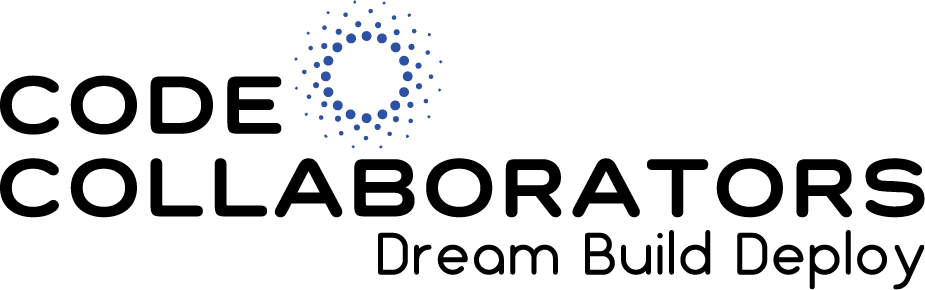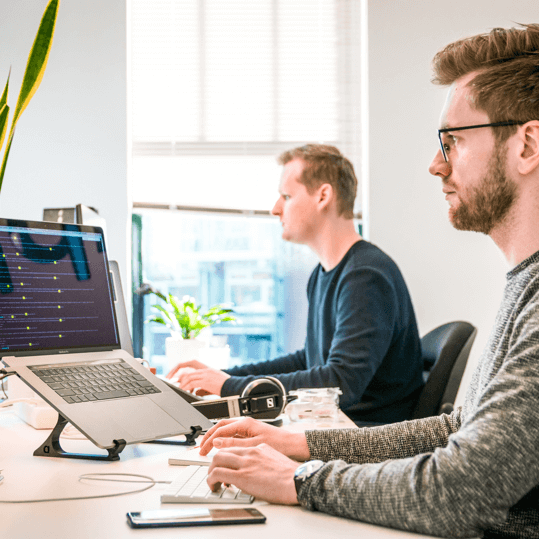A Content Management System (CMS) plays a crucial role in website development. It is the platform that allows you to create, manage, and publish content on your website without the need for technical expertise. Choosing the right CMS is essential for the success of your website, as it can have a significant impact on its performance, functionality, and user experience.
If you choose the wrong CMS, you may face various challenges and limitations. For example, you may find it difficult to customize your website or integrate it with other tools and services. Additionally, a poorly chosen CMS may not provide the necessary security measures to protect your website from cyber threats.
On the other hand, choosing the right CMS can bring numerous benefits. It can provide you with a user-friendly interface that makes it easy to manage your website’s content. It can also offer customization options that allow you to create a unique and visually appealing website. Furthermore, a good CMS will have a strong community support system and regular updates to ensure optimal performance and security.
Understanding the Different Types of CMS Platforms Available
There are several types of CMS platforms available, each with its own set of features and functionalities. Understanding these different types can help you make an informed decision when choosing a CMS for your website.
Open-source CMS platforms are free to use and have a large community of developers contributing to their development. Examples of popular open-source CMS platforms include WordPress, Drupal, and Joomla. These platforms offer flexibility and customization options, making them suitable for various types of websites.
Proprietary CMS platforms, on the other hand, are developed by specific companies and require a license fee to use. These platforms often come with additional features and support options but may be more expensive than open-source alternatives.
Cloud-based CMS platforms are hosted on remote servers and accessed through a web browser. They offer convenience and scalability as they handle all the technical aspects of hosting and maintenance. Self-hosted CMS platforms, on the other hand, require you to install the software on your own server. This gives you more control over your website but also requires technical expertise.
Content-focused CMS platforms are designed primarily for managing and publishing content. They are ideal for blogs, news websites, and other content-driven sites. E-commerce CMS platforms, on the other hand, are specifically designed for online stores and offer features such as product catalogs, shopping carts, and payment gateways.
Evaluating Your Website Needs and Goals
Before choosing a CMS, it is essential to evaluate your website’s needs and goals. This will help you determine which features and functionalities are necessary for your website’s success.
Start by defining your website’s purpose. Is it a blog, an e-commerce site, a portfolio, or a corporate website? Understanding the primary purpose of your website will help you choose a CMS that aligns with your goals.
Next, identify your target audience. Consider their demographics, preferences, and expectations. This will help you choose a CMS that provides the necessary features to cater to your audience’s needs.
Outline your website’s content and functionality requirements. Consider the types of content you will be publishing, such as articles, images, videos, or interactive elements. Additionally, think about any specific functionality you may need, such as user registration, search functionality, or social media integration.
Assessing Your Technical Skills and Resources
When choosing a CMS, it is crucial to assess your technical skills and resources. This will help you determine whether you can handle the technical aspects of managing and maintaining your website or if you need external assistance.
Start by determining your level of technical expertise. Are you comfortable with HTML, CSS, and other web development languages? Do you have experience with server administration? If not, you may want to choose a CMS that offers a user-friendly interface and requires minimal technical knowledge.
Evaluate your team’s technical skills as well. If you have a team of developers or content editors, consider their level of expertise and their familiarity with different CMS platforms. This will help you choose a CMS that aligns with your team’s capabilities.
Identify the resources available to you. Do you have a dedicated IT team or web development agency that can provide technical support? Consider the level of support you may need and choose a CMS that offers the necessary support options.
Considering Your Budget and Cost of Ownership
When choosing a CMS, it is essential to consider your budget and the cost of ownership. While some CMS platforms are free to use, there may be additional costs associated with hosting, customization, and ongoing maintenance.
Understand the costs associated with different CMS platforms. Some proprietary CMS platforms require a license fee, while others may charge for additional features or support options. Additionally, consider the costs of hosting your website and any necessary plugins or themes.
Identify ongoing maintenance and support costs. Some CMS platforms require regular updates and security patches, which may require technical expertise or external assistance. Additionally, consider the cost of any necessary training or hiring additional staff to manage your website.
Evaluate the return on investment (ROI) of different CMS options. Consider how each CMS platform can help you achieve your website’s goals and whether the benefits outweigh the costs. Additionally, consider the scalability of each platform and whether it can accommodate future growth without significant additional costs.
Examining the Features and Functionality of CMS Platforms
The features and functionality offered by a CMS platform are crucial factors to consider when making a decision. Different CMS platforms offer different capabilities, so it is important to choose one that aligns with your website’s needs.
Consider the content management capabilities of each CMS platform. Can you easily create, edit, and publish content? Does it offer features such as version control, workflow management, or content scheduling? Additionally, consider the ease of organizing and categorizing your content.
Evaluate the customization options available. Can you easily customize the design and layout of your website? Does the CMS offer a wide range of themes, templates, and plugins? Additionally, consider whether the CMS allows you to create custom functionality or integrate with third-party tools and services.
Integration with third-party tools and services is another important consideration. Can the CMS integrate with popular tools such as Google Analytics, social media platforms, or email marketing software? Consider whether the CMS offers built-in integrations or if it requires additional development work.
Analyzing the User Interface and Ease of Use
The user interface and ease of use of a CMS platform are crucial factors to consider, especially if you or your team have limited technical expertise. A user-friendly interface can make it easier to manage your website’s content and perform administrative tasks.
Evaluate the CMS’s user interface. Is it intuitive and easy to navigate? Consider whether it offers a visual editor that allows you to create and edit content without the need for coding. Additionally, consider whether it provides a drag-and-drop interface for customizing your website’s design.
Assess the ease of use for content editors and administrators. Can they easily create, edit, and publish content? Consider whether the CMS offers a WYSIWYG (What You See Is What You Get) editor that allows content editors to preview their changes before publishing. Additionally, consider whether it offers user roles and permissions to control access to different parts of the website.
Identify potential training needs. If you or your team are not familiar with a particular CMS platform, consider whether training resources such as documentation, tutorials, or online courses are available. Additionally, consider whether the CMS offers technical support or a community forum where you can ask questions and get help when needed.
Reviewing the Security and Performance of CMS Platforms
Website security and performance are critical factors to consider when choosing a CMS platform. A secure and fast-loading website is essential for providing a positive user experience and protecting your website from cyber threats.
Understand the importance of website security. A poorly secured website can be vulnerable to hacking, data breaches, and other cyber threats. Consider whether the CMS platform offers built-in security features such as SSL encryption, user authentication, or regular security updates.
Evaluate the CMS’s security features. Does it provide protection against common vulnerabilities such as SQL injection or cross-site scripting? Consider whether it offers features such as two-factor authentication, IP blocking, or file integrity monitoring. Additionally, consider whether it allows you to easily backup and restore your website’s data.
Assess the CMS’s performance and scalability. A slow-loading website can lead to a poor user experience and lower search engine rankings. Consider whether the CMS platform is optimized for performance and offers features such as caching, image optimization, or content delivery networks (CDNs). Additionally, consider whether it can handle high traffic volumes without significant performance degradation.
Researching the Support and Community Resources Available
When choosing a CMS platform, it is important to consider the support options and community resources available. A strong support system can help you resolve technical issues and get assistance when needed.
Identify available support options. Does the CMS platform offer technical support through email, live chat, or phone? Consider whether there are additional costs associated with support options or if they are included in the CMS package. Additionally, consider the response time and availability of support staff.
Evaluate the quality of community resources. Many open-source CMS platforms have a large community of developers who contribute plugins, themes, and documentation. Consider whether there is an active community forum or online community where you can ask questions and get help from other users. Additionally, consider whether there are online tutorials, documentation, or video guides available.
Assess the availability of third-party plugins and add-ons. Third-party plugins and add-ons can extend the functionality of your CMS platform. Consider whether there is a wide range of plugins available for the CMS you are considering. Additionally, consider whether these plugins are regularly updated and supported by their developers.
Comparing Popular CMS Platforms: WordPress, Drupal, Joomla, and More
There are several popular CMS platforms available, each with its own strengths and weaknesses. Comparing these platforms can help you make an informed decision based on your website’s needs and goals.
WordPress is the most popular CMS platform, powering over 40% of all websites on the internet. It is known for its user-friendly interface, extensive plugin ecosystem, and large community support. WordPress is suitable for various types of websites, from blogs to e-commerce stores.
Drupal is a powerful CMS platform known for its flexibility and scalability. It offers advanced customization options and is suitable for complex websites with specific functionality requirements. However, Drupal has a steeper learning curve compared to other CMS platforms.
Joomla is another popular CMS platform that offers a balance between ease of use and customization options. It is suitable for medium-sized websites and offers features such as user management, content scheduling, and multilingual support.
Other popular CMS platforms include Magento (for e-commerce websites), Shopify (for online stores), and Wix (for small business websites). Each platform has its own set of features, functionalities, and target audience, so it is important to compare them based on your specific needs.
Making an Informed Decision for Your Website’s Future
Choosing the right CMS for your website is a crucial decision that can have a significant impact on its success. By evaluating your website’s needs and goals, assessing your technical skills and resources, considering your budget and cost of ownership, examining the features and functionality of CMS platforms, analyzing the user interface and ease of use, reviewing the security and performance, researching the support and community resources available, and comparing popular CMS platforms, you can make an informed decision that aligns with your website’s future.
Take the time to evaluate your options and choose a CMS that meets your website’s specific requirements. Consider the long-term implications of your decision and how it will affect your website’s growth and scalability. By choosing the right CMS, you can ensure that your website is secure, user-friendly, and able to meet the needs of your target audience.