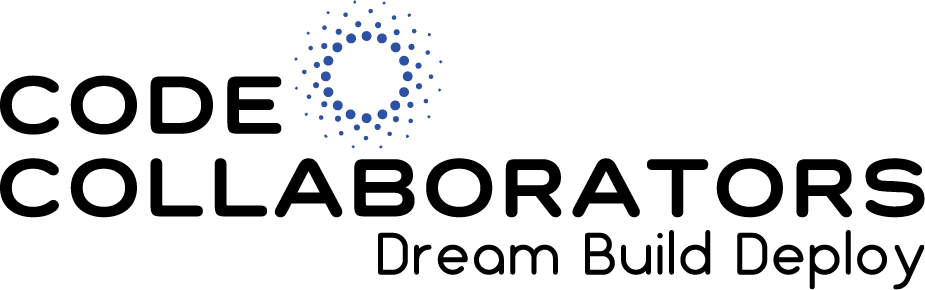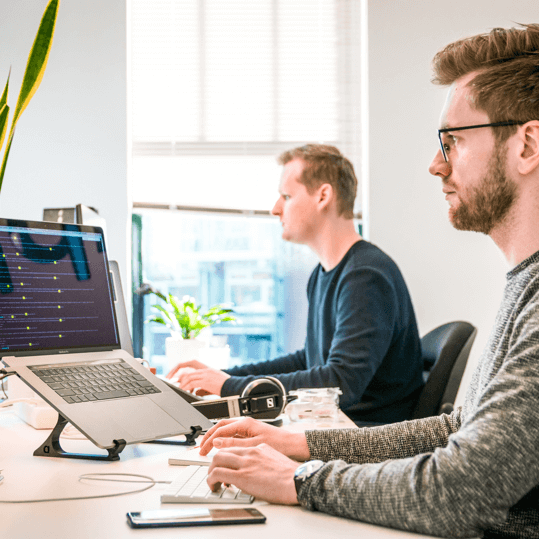A Content Management System (CMS) is a software application that allows users to create, manage, and publish digital content on the internet. It provides a user-friendly interface that simplifies the process of website management, making it accessible to individuals with little to no technical expertise. A CMS is essential for businesses and individuals who want to have an online presence but do not have the time or resources to build a website from scratch.
WordPress and Drupal are two of the most popular CMS options available today. WordPress is the most widely used CMS, powering over 40% of all websites on the internet. It is known for its simplicity and ease of use, making it a popular choice for beginners and small businesses. On the other hand, Drupal is a more advanced CMS that offers greater flexibility and customization options. It is often preferred by larger organizations and developers who require more complex functionality.
WordPress vs Drupal: Key Differences and Similarities
When comparing WordPress and Drupal, it is important to consider their popularity, market share, and user base. WordPress has a significant lead in terms of market share, with over 40% of all websites using the platform. It has a large and active community of users, which means there are plenty of resources and support available. Drupal, on the other hand, has a smaller market share but still boasts a dedicated user base. It is known for its scalability and ability to handle large amounts of content.
In terms of key differences, WordPress is known for its simplicity and ease of use. It has a user-friendly interface that makes it accessible to beginners. On the other hand, Drupal has a steeper learning curve and requires more technical expertise to set up and customize. However, Drupal offers greater flexibility and customization options, making it a preferred choice for developers who require more advanced functionality.
Despite their differences, both WordPress and Drupal offer similar features such as content creation, management, and publishing. They both have a wide range of themes and templates available, allowing users to customize the look and feel of their websites. Additionally, both platforms offer plugins and modules that extend the functionality of the CMS.
Ease of Use: Which CMS is More User-Friendly?
When it comes to ease of use, WordPress is often considered the more user-friendly option. It has a simple and intuitive interface that makes it easy for beginners to navigate and manage their websites. The installation process is straightforward, and there are plenty of resources available to help users get started. WordPress also offers a visual editor that allows users to create and edit content without any coding knowledge.
On the other hand, Drupal has a steeper learning curve and requires more technical expertise to set up and customize. The installation process is more complex, and users may need to have some knowledge of HTML, CSS, and PHP to fully customize their websites. However, Drupal offers greater flexibility and customization options, allowing users to create more complex websites with advanced functionality.
In terms of setup and customization, WordPress offers a wide range of themes and templates that can be easily installed and customized. There are also thousands of plugins available that extend the functionality of the CMS. Drupal also offers themes and templates, but they are generally more complex and require more technical expertise to customize. However, Drupal has a wider range of modules available that offer advanced functionality.
Customization and Flexibility: Comparing WordPress and Drupal’s Capabilities
When it comes to customization and flexibility, Drupal offers more options than WordPress. Drupal is known for its flexibility and ability to handle complex websites with large amounts of content. It allows users to create custom content types, taxonomies, and workflows, giving them greater control over their website’s structure and organization.
WordPress also offers customization options but is generally more limited compared to Drupal. It has a wide range of themes and templates available that can be easily installed and customized. However, WordPress is primarily designed for blogs and small websites, so it may not be suitable for more complex projects.
In terms of themes and templates, WordPress has a larger selection available compared to Drupal. There are thousands of free and premium themes that can be easily installed and customized. Drupal also offers themes, but they are generally more complex and require more technical expertise to customize.
When it comes to modules, Drupal has a wider range available compared to WordPress. Drupal modules offer advanced functionality and can be used to create custom features and workflows. WordPress plugins, on the other hand, are generally more focused on specific tasks such as SEO optimization or social media integration.
Security: Which CMS Offers Better Protection Against Cyber Threats?
Security is a crucial consideration when choosing a CMS. Both WordPress and Drupal have security features in place to protect websites from cyber threats. However, there are some differences in terms of vulnerabilities and available security plugins.
WordPress is often criticized for its security vulnerabilities due to its popularity. Hackers often target WordPress websites, so it is important to take steps to secure your site. However, WordPress has a large community of developers who actively work on improving security measures. There are also many security plugins available that can help protect your website from attacks.
Drupal, on the other hand, is known for its robust security features. It has a dedicated security team that actively monitors vulnerabilities and releases regular updates to address them. Drupal also has a strong focus on access control and user permissions, allowing administrators to control who can access and modify content on the website.
In terms of security plugins and modules, both WordPress and Drupal have options available. WordPress has a wide range of security plugins that can help protect your website from attacks. These plugins offer features such as firewall protection, malware scanning, and login protection.
Drupal also has security modules available that offer similar features. Additionally, Drupal has a built-in security module called “Security Kit” that provides additional protection against common security vulnerabilities.
SEO: Which CMS is More Search Engine Friendly?
Search Engine Optimization (SEO) is crucial for driving organic traffic to your website. Both WordPress and Drupal offer built-in SEO features and plugins that can help improve your website’s visibility in search engine results.
WordPress is known for its SEO-friendly features, making it a popular choice for bloggers and small businesses. It has a user-friendly interface that allows users to easily optimize their content for search engines. WordPress also has a wide range of SEO plugins available that offer advanced features such as XML sitemap generation, meta tag optimization, and social media integration.
Drupal also offers built-in SEO features that allow users to optimize their content for search engines. It has a clean and semantic HTML structure, which is favored by search engines. Additionally, Drupal has SEO modules available that offer advanced features such as URL aliasing, meta tag optimization, and XML sitemap generation.
When it comes to SEO capabilities, both WordPress and Drupal offer similar features. However, WordPress is often considered more user-friendly and accessible to beginners.
Content Management: Comparing WordPress and Drupal’s Content Creation and Management Features
Content creation and management are key aspects of any CMS. Both WordPress and Drupal offer robust content management features that allow users to create, edit, and publish content on their websites.
WordPress has a simple and intuitive interface that makes it easy for users to create and manage content. It offers a visual editor that allows users to create and edit content without any coding knowledge. WordPress also has a built-in media library that allows users to easily upload and manage images, videos, and other media files.
Drupal also offers content creation and management features but is generally more complex compared to WordPress. It has a steeper learning curve and requires more technical expertise to fully utilize its content management capabilities. However, Drupal offers greater flexibility and customization options, allowing users to create more complex content structures and workflows.
In terms of content types, both WordPress and Drupal offer similar options such as blog posts, pages, and custom content types. However, Drupal allows users to create more complex content structures and taxonomies, giving them greater control over their website’s organization.
Plugins and Modules: Understanding the Differences Between WordPress and Drupal’s Add-Ons
Plugins and modules are essential for extending the functionality of a CMS. Both WordPress and Drupal offer a wide range of add-ons that can be used to enhance your website’s features and capabilities.
WordPress has a vast library of plugins available that can be easily installed and activated. These plugins offer a wide range of features such as e-commerce integration, social media sharing, contact forms, and more. There are both free and premium plugins available, allowing users to choose the ones that best suit their needs.
Drupal also has a wide range of modules available that offer advanced functionality. These modules can be used to create custom features and workflows on your website. Drupal modules are generally more focused on specific tasks such as e-commerce, SEO optimization, or user management.
When it comes to the quality and availability of add-ons, WordPress has a larger selection compared to Drupal. This is mainly due to WordPress’s popularity and larger user base. However, Drupal modules offer more advanced functionality and customization options compared to WordPress plugins.
Community Support: Which CMS Offers Better Community Support and Resources?
Community support is crucial when using a CMS. Both WordPress and Drupal have active communities of users who provide support, resources, and documentation for other users.
WordPress has a large and active community of users who actively contribute to the development of the CMS. There are many forums, blogs, and online communities where users can ask questions, share knowledge, and find solutions to common problems. Additionally, there is extensive documentation available that covers all aspects of WordPress, from installation to customization.
Drupal also has a dedicated community of users who actively contribute to the development of the CMS. There are forums, user groups, and online communities where users can seek help and share knowledge. Additionally, Drupal has extensive documentation available that covers all aspects of the CMS.
In terms of community support and resources, both WordPress and Drupal offer similar options. However, WordPress has a larger community and more resources available due to its popularity.
Cost: Comparing the Costs of Using WordPress and Drupal
Cost is an important factor to consider when choosing a CMS. Both WordPress and Drupal are open-source platforms, which means they are free to use. However, there are other costs associated with using these CMS platforms.
WordPress is often considered more cost-effective compared to Drupal. It has a wide range of free themes and plugins available, allowing users to create a website without any additional expenses. However, there are also premium themes and plugins available that offer advanced features and customization options at a cost.
Drupal, on the other hand, may require more investment in terms of themes and modules. While there are free options available, premium themes and modules often offer more advanced functionality and customization options. Additionally, Drupal may require more technical expertise to set up and customize, which may incur additional costs if you need to hire a developer.
In terms of hosting costs, both WordPress and Drupal can be hosted on a variety of platforms. There are many affordable hosting options available that cater specifically to WordPress or Drupal websites. The cost of hosting will depend on your website’s size, traffic, and specific requirements.
Which CMS is the Best Choice for Your Website?
In conclusion, both WordPress and Drupal are powerful CMS options that offer a wide range of features and capabilities. The choice between the two will depend on your specific needs and requirements.
If you are a beginner or small business owner looking for a user-friendly and cost-effective solution, WordPress is the recommended choice. It offers a simple and intuitive interface, a large selection of themes and plugins, and extensive community support.
On the other hand, if you require more advanced functionality and customization options, Drupal may be the better choice. It offers greater flexibility and scalability, allowing you to create complex websites with advanced features. However, Drupal has a steeper learning curve and may require more technical expertise to fully utilize its capabilities.
Ultimately, the best CMS choice for your website will depend on your specific needs, budget, and technical expertise. It is important to carefully evaluate your requirements and consider the pros and cons of each platform before making a decision.