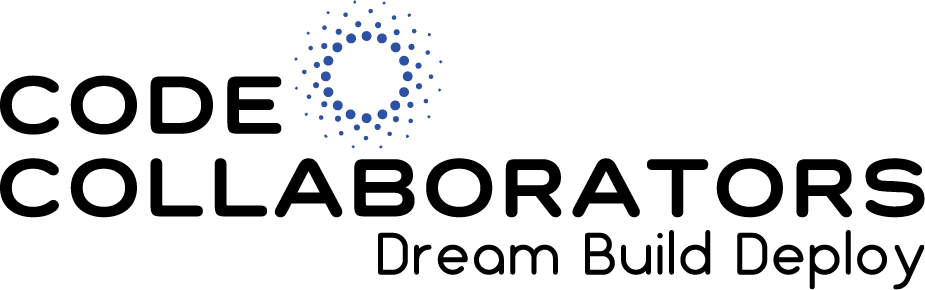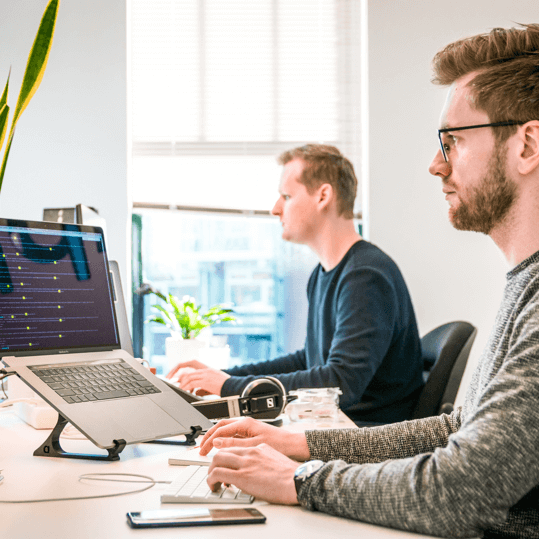Remote work, also known as telecommuting or telework, refers to the practice of working outside of a traditional office setting, typically from home or another location. With advancements in technology and the increasing demand for flexible work arrangements, remote work has become more prevalent in recent years. However, for remote workers to be successful and productive, they require reliable and efficient IT support.
Managed IT support for remote workers involves the outsourcing of IT services to a third-party provider who takes care of all the technical aspects of remote work. This includes managing and maintaining the necessary hardware and software, providing technical support, and ensuring the security of remote systems and data.
Understanding the Importance of Efficiency and Security in Remote Work
While remote work offers numerous benefits such as flexibility and increased work-life balance, it also presents unique challenges. One of the main challenges is maintaining efficiency and productivity when working outside of a traditional office environment. Without proper IT support, remote workers may face technical issues that can disrupt their workflow and hinder their ability to complete tasks efficiently.
In addition to efficiency, security is another crucial aspect of remote work. Remote workers often handle sensitive data and access company networks from outside the office, making them more vulnerable to cyber threats. Without adequate security measures in place, remote workers can inadvertently expose themselves and their organizations to potential breaches and data loss.
Benefits of Managed IT Support for Remote Workers
1. Cost-effectiveness: Managed IT support allows organizations to save on costs associated with hiring and training in-house IT staff. By outsourcing these services, companies can access a team of experts who can provide comprehensive support at a fraction of the cost.
2. Access to expertise: Managed IT support providers have specialized knowledge and experience in managing remote systems and networks. They stay up-to-date with the latest technologies and best practices, ensuring that remote workers have access to the most efficient and secure tools and solutions.
3. Improved productivity: With managed IT support, remote workers can focus on their core tasks without worrying about technical issues. IT professionals can quickly resolve any problems that arise, minimizing downtime and maximizing productivity.
How Managed IT Support Can Improve Efficiency in Remote Work
1. Remote monitoring and management: Managed IT support providers use remote monitoring tools to proactively monitor the performance and health of remote systems. This allows them to identify and address potential issues before they become major problems, minimizing downtime and disruptions.
2. Automation of routine tasks: Managed IT support providers can automate routine tasks such as software updates, backups, and system maintenance. This frees up remote workers’ time and allows them to focus on more important tasks, improving efficiency and productivity.
3. Proactive maintenance and support: Managed IT support providers offer proactive maintenance and support services to ensure that remote systems are always up-to-date and secure. This includes regular patching, antivirus updates, and security audits to identify vulnerabilities and address them before they can be exploited.
Strategies for Maximizing Efficiency in Remote Work with Managed IT Support
1. Use of collaboration tools: Managed IT support providers can help remote workers leverage collaboration tools such as project management software, file sharing platforms, and video conferencing tools. These tools facilitate communication and collaboration among remote teams, improving efficiency and productivity.
2. Regular communication and feedback: Managed IT support providers can help establish regular communication channels between remote workers and their supervisors or team members. This ensures that everyone is on the same page and allows for timely feedback and guidance.
3. Training and development: Managed IT support providers can offer training and development programs to help remote workers enhance their technical skills and stay updated with the latest tools and technologies. This not only improves efficiency but also boosts job satisfaction and employee retention.
How Managed IT Support Can Enhance Security in Remote Work
1. Network security: Managed IT support providers can implement robust network security measures such as firewalls, intrusion detection systems, and virtual private networks (VPNs) to protect remote workers’ connections to company networks. This helps prevent unauthorized access and data breaches.
2. Endpoint security: Managed IT support providers can ensure that remote workers’ devices are equipped with the necessary security software, such as antivirus and anti-malware programs. They can also enforce policies such as encryption and multi-factor authentication to protect sensitive data.
3. Data security: Managed IT support providers can help remote workers implement data backup and recovery solutions to protect against data loss. They can also provide guidance on best practices for data handling and storage, ensuring that sensitive information is properly secured.
Common Security Risks in Remote Work and How Managed IT Support Can Mitigate Them
1. Phishing attacks: Phishing attacks are a common threat in remote work, where attackers use deceptive emails or messages to trick remote workers into revealing sensitive information or downloading malware. Managed IT support providers can educate remote workers about phishing techniques and implement email filtering systems to detect and block suspicious emails.
2. Malware and ransomware: Remote workers are at risk of malware and ransomware infections if they inadvertently download malicious software or visit compromised websites. Managed IT support providers can deploy antivirus and anti-malware software to detect and remove threats, as well as provide regular updates to ensure protection against the latest threats.
3. Insider threats: Remote workers may unintentionally or intentionally compromise security by mishandling sensitive data or sharing confidential information with unauthorized individuals. Managed IT support providers can implement access controls, user monitoring, and data loss prevention measures to mitigate the risk of insider threats.
Best Practices for Ensuring Security in Remote Work with Managed IT Support
1. Use of strong passwords: Remote workers should use strong, unique passwords for all their accounts and devices. Managed IT support providers can enforce password policies and provide password management tools to help remote workers create and manage secure passwords.
2. Regular software updates: Remote workers should regularly update their operating systems, applications, and security software to ensure they have the latest patches and security fixes. Managed IT support providers can automate these updates to ensure remote workers are always protected.
3. Use of VPNs: Remote workers should use virtual private networks (VPNs) to encrypt their internet connections and protect their data when accessing company networks or using public Wi-Fi. Managed IT support providers can set up and manage VPNs for remote workers, ensuring secure connections.
How Managed IT Support Can Help Remote Teams Collaborate Effectively
1. Use of video conferencing: Managed IT support providers can set up and manage video conferencing tools that allow remote teams to have face-to-face meetings and discussions. This helps foster better communication and collaboration, regardless of physical distance.
2. Cloud-based collaboration tools: Managed IT support providers can help remote teams leverage cloud-based collaboration tools such as document sharing platforms, project management software, and team messaging apps. These tools enable real-time collaboration and seamless communication among remote team members.
3. Project management software: Managed IT support providers can assist remote teams in implementing project management software that allows for efficient task management, progress tracking, and team coordination. This ensures that everyone is aligned and working towards common goals.
Choosing the Right Managed IT Support Provider for Your Remote Work Needs
When selecting a managed IT support provider for your remote work needs, there are several factors to consider:
1. Expertise: Look for a provider with experience in managing remote systems and networks, as well as expertise in the specific technologies and tools your organization uses.
2. Scalability: Ensure that the provider can scale their services to meet your organization’s growing needs as your remote workforce expands.
3. Security measures: Inquire about the provider’s security protocols and measures to ensure that your remote systems and data will be adequately protected.
4. Service level agreements (SLAs): Review the provider’s SLAs to understand their response times, availability, and guarantees for uptime and performance.
When evaluating potential managed IT support providers, ask the following questions:
1. What experience do you have in managing remote systems and networks?
2. What security measures do you have in place to protect remote systems and data?
3. How do you handle scalability as our remote workforce grows?
4. What are your service level agreements (SLAs) for response times and uptime?
The Future of Remote Work and Managed IT Support
The future of remote work looks promising, with more organizations embracing flexible work arrangements and remote teams becoming the norm. However, for remote work to be successful, efficient, and secure, managed IT support is essential.
Managed IT support providers play a crucial role in ensuring the efficiency and security of remote work by offering cost-effective solutions, access to expertise, and improved productivity. They can enhance efficiency through remote monitoring and management, automation of routine tasks, and proactive maintenance and support. They can also enhance security through network security measures, endpoint security solutions, and data protection strategies.
By implementing best practices for efficiency, security, and collaboration in remote work with the help of managed IT support providers, organizations can unlock the full potential of their remote teams and thrive in the evolving landscape of work.